From drab to insta-wow, you can save a bunch of time by utilising photo presets to tweak your images into the perfect shot. There are thousands upon thousands of presets out there; I’ve handpicked some of my favourites to help improve your images used on your website and socials.
The following presets designed for Lightroom on Mobile phone and desktop.
Wait, what’s a preset?
Glad you asked otherwise this would’ve gone right over your head.
A preset is a pre-determined collection of settings such as exposure, light, colour & detail. These can then be applied to multiple photographs, over and over to ensure consistency and to save a heap of time.
Now we have that covered; let’s look at my top 5 go-to presets.
4th of July
4th of July has a classic look that gives an air of historic significance and festive celebration. It handles warm colours very well, especially the blue and red of the country’s flag.
You may also try this preset on photos taken indoors and outdoors. It is a versatile preset to use; if you want a rich vintage look, apply this preset on images with plenty of shadows; these will be tinted in magenta and will have more of a retro feel. The lighter tones will be infused with green, as you will see in the examples below.
Cheap B&W Film
This preset takes me back to photography at high school & uni, developing images in a dark room. This preset captures the grain, exposure and balance that cheap B&W film offers without the fumes!
Desert Sun
A simple preset that boosts warm colours to give the stark impression of a sweltering desert. Vivid colours ensure that any summer shot will look fantastic.
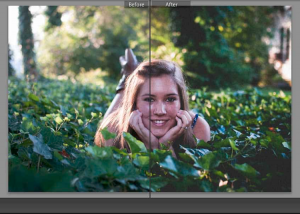
Fujicolor 400 N
A preset that captures the boosted colours and matte tones of the classic Fujicolor 400 film. Perfect for portraits with a colour rich background.

Float
A preset that evens out the exposure of any photo and reduces excessive shadows in portraits. Fantastic to help balance out light in situations where light and be unpredictable such as outdoors.



